How to Utilize Video Conferencing Properly

To find out what you must do to take full advantage of all the cutting-edge video conferencing tools out there on today’s market, be sure to read on.
Strengthen your Internet connection
This should go without saying, but it’s worth mentioning anyway—you need a stable and secure Internet connection if you want to utilize video conferencing properly. You’re never going to maximize the potential of this tech tool if your connection is constantly cutting out, buffering, or being hacked into, which is why you must take some time to strengthen your connection.
To perform this all-important task, you must:
- Carry out regular speed tests on your connection
- Upgrade your router to the latest model
- Optimize your router settings to ensure that it prioritizes video conferencing bandwidth
- Switch your Wi-Fi channel from 2.4 GHz to 5 GHz
- Update your security features and password-protect your broadband
Align yourself with an audio and video installation expert
Unless you, yourself are an expert in the field of audio and video conferencing, you won’t have the experience or know-how required to optimize this installation project. Should you fail to align yourself with a professional in this instance, you could end up doing some serious damage to your company’s reputation. You want to showcase your organization as a cutting-edge brand that has its finger on the pulse of the latest technology, right? Well, you aren’t going to do that if your video conferencing tech isn’t fitted correctly!
Fortunately, thanks in part to the current demand for telecommuting, there are now a plethora of experts out there willing and waiting to assist you with your installation project, Audio Image Solutions being one of them. With this team of expert tech designers by your side, you will find it easier to implement an audio and video solution that meets your company’s exact wants, needs, and specifications. For more information about the exact services that they provide, be sure to check out audioimagesolutions.com.
Get to grips with your conference features
Once you’ve sorted out the logistical issues surrounding the installation of your audio and video tech, it’s time to get to grips with its slew of conference features. As soon as you feel comfortable using this technology, you will be much more likely to utilize it properly.
First and foremost, this means knowing how to invite and block participants. This will help you to retain full control over who is allowed to contribute to your virtual conferences, which in turn will make you look far more professional whenever you are on camera. And speaking of being on camera, make sure you dress for the occasion!

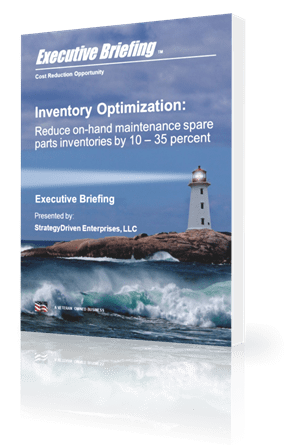
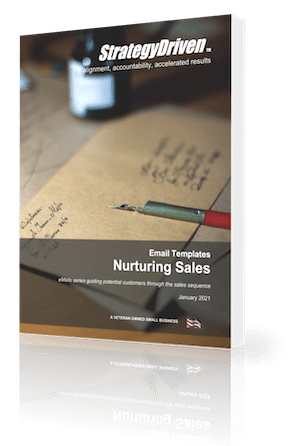
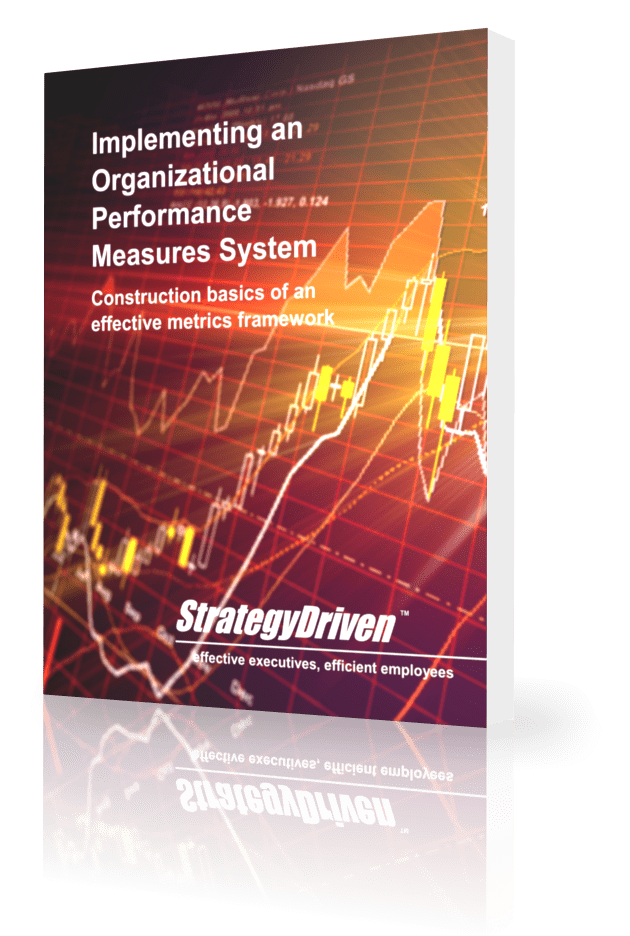








Leave a Reply
Want to join the discussion?Feel free to contribute!