Interview Questions for Power BI Reporting Roles
Leading the world in data analytics, Microsoft Power BI is transforming how businesses make data-driven choices. The need for qualified experts familiar with this tool’s use is growing as more firms realize its potential. This blog will walk you through some crucial interview questions that might help you get a job in Power BI reporting if that’s your goal.
In this blog, we’ll examine the value of receiving Microsoft Power BI Training, and the applicability of Power BI Interview Questions in determining a candidate’s level of expertise.
Core Power BI Concepts
Typically, the initial round of questions focuses on foundational Power BI ideas. Interviewers want to know how well you understand data modelling, report development, and common terminology.
Anticipate inquiries about connections, data sources, and the distinction between measurements and computed columns. A thorough understanding of these fundamental concepts establishes a favourable tone for the conversation.
Interview Questions
Q: Can you explain the importance of Microsoft Power BI training in the context of a Power BI reporting role?
A: Microsoft Power BI training is crucial because it gives applicants the know-how to manage data sources, navigate the tool’s interface, and produce informative reports. It offers a thorough grasp of Power BI’s features so you can use it efficiently in a work environment.
Q: How has your Power BI training prepared you for challenges in data modelling and report creation?
A: Detailed courses on data modelling, relationships, and report development were part of my training. I got real experience via exercises, which gave me the confidence to handle different parts of Power BI reporting, such as data processing and visualisation.
Advanced Power BI Features
Employers are eager to gauge your knowledge with complex features, so go beyond the fundamentals. Prepare for questions on Power Query, custom visuals, and DAX (Data Analysis Expressions).
Demonstrate your aptitude for converting unprocessed data into informative visuals since this is a crucial component of Power BI reporting roles. Expertise in these advanced features showcases your proficiency and emphasises your ability to make valuable contributions to the organisation’s data-driven decision-making processes.
Interview Questions
Q: Can you explain the significance of DAX (Data Analysis Expressions) in Power BI reporting?
A: DAX is essential to create custom computations and aggregations in Power BI. It facilitates the development of intricate measures and improves the level of analysis in reports. Being proficient in DAX is necessary to use Power BI fully.
Q: How do you leverage Power Query in data transformation processes, and can you provide an example?
A: One effective tool for data transformation is Power Query. For example, I utilised it in a project to ensure consistency and dependability in the final Power BI report by cleaning and reshaping raw data from several sources.
Troubleshooting and Optimisation
It is expected that issues will arise while processing data. Interviewers often ask you to troubleshoot problems or optimise pre-existing Power BI reports. This is to evaluate how well you can solve problems and how well you comprehend the tool.
Discuss how you would improve a Power BI report’s performance and deal with typical obstacles. Experience addressing issues in the real world may help you stand out from the competition.
Interview Questions
Q: How would you troubleshoot performance issues in a Power BI report?
A: Complicated queries or ineffective visualisations are often the source of performance problems. I would examine the data model, enhance DAX measurements, and simplify visuals. I may also utilise the performance analyser tool in Power BI and look at caching solutions.
Q: Can you share an experience where you optimised an existing Power BI report for better efficiency?
A: In a prior position, I reorganised the data model, improved DAX measures, and found redundant calculations in a report. Report loading times and the overall performance significantly improved as a result.
Collaboration and Communication
In every professional context, effective communication is essential, and Power BI reporting jobs are no different. Be prepared to answer questions about your previous teamwork experiences, your ability to communicate complex data ideas to stakeholders who aren’t technically inclined, and how Power BI helps to improve communication across departments.
Highlight the times when decision-making was significantly influenced by the information you provided. This demonstrates your capacity to help non-technical teams work with technological teams.
Interview Questions
Q: How do you communicate complex data findings to non-technical stakeholders?
A: It’s best to combine brief explanations with clear visuals. In a prior project, I designed Power BI dashboards with intuitive images and led workshops to ensure stakeholders were aware of the data-driven insights.
Q: Share an experience where your Power BI reporting influenced decision-making in your team or organisation.
A: I presented my Power BI report’s important trends and possible areas for development at a strategic planning meeting. By using data to influence decisions, our team was able to work together toward shared objectives.
Power BI and Industry Trends
Since the digital world is constantly changing, it’s critical to stay updated. Interviewers often evaluate your familiarity with the latest Power BI releases and market trends. This might include questions about how Power BI integrates with other programs, whether it works with cloud services, or what updates are planned for the future.
Showcasing your dedication to lifelong learning and flexibility in rapidly changing technological landscapes makes you a valuable asset to any company.
Interview Questions
Q: How do you stay informed about the latest updates in Power BI and industry trends?
A: I follow Power BI blogs, participate in online groups, and attend conferences and webinars. This guarantees I remain updated on the most recent Power BI features, industry trends, and best practices.
Q: Can you discuss a recent Power BI update or feature that caught your attention and its potential impact on reporting?
A: A significant integration is the one that occurred recently with Azure Synapse Analytics. It improves the tool’s capacity to manage massive datasets and creates fresh data analysis and integration opportunities.
Practical Demonstrations
Be ready to show off your abilities in addition to providing vocal responses to questions. Construct a compelling narrative about a project in which you used Power BI to get insightful data. Talk about the challenges you encountered, the fixes you implemented, and the effect on decision-making. A hands-on demonstration bolsters your theoretical understanding and offers concrete proof of your skills.
Interview Questions
Q: Can you walk us through a specific Power BI project you’ve worked on, highlighting key challenges and solutions?
A: I installed dynamic dashboards in a project involving sales data, allowing for the real-time monitoring of critical performance metrics. Data cleansing was one of the challenges I overcame using Power Query transformations.
Q: How do you approach storytelling through Power BI visuals to convey insights?
A: A project I worked on included analysing client feedback, and I told the tale using a mix of charts and graphics. After creating an executive summary dashboard, I ensured stakeholders could quickly understand the story by drilling down into specific areas of interest.
Scenario-Based Questions
Scenario-based questions are often included in interviews to gauge your aptitude for using theoretical knowledge in real-world contexts. These might include fixing a broken report or creating a Power BI solution for a hypothetical business case. The key is to tackle these problems systematically and to show that you have an organised approach to problem-solving.
Interview Questions
Q: How would you design a Power BI solution for a business that relies heavily on real-time data, and what challenges might you anticipate?
A: To guarantee real-time data integration in such a situation, I would investigate possibilities such as streaming datasets and DirectQuery. Data inconsistency and possible delays are anticipated difficulties that I would take care to solve with thorough data validation procedures.
Q: How would you troubleshoot and identify the root cause if a report displays inaccurate data?
A: My first steps would be to examine the DAX computations, validate the Power Query data conversions, and then examine the underlying data sources. In addition, I would identify any differences by utilising Power BI’s built-in features, such as the performance analyser.
Conclusion
If you want to work with Power BI reporting, remember that technical proficiency is only one piece of the puzzle. You’ll succeed if you use your Microsoft Power BI training and a calculated strategy to answer your Power BI interview questions. Keep up with the latest developments in the field, polish your practical abilities, and assume every inquiry. Gaining expertise in Power BI reporting positions will open up employment options and enable you to substantially impact enterprises’ data-driven future.

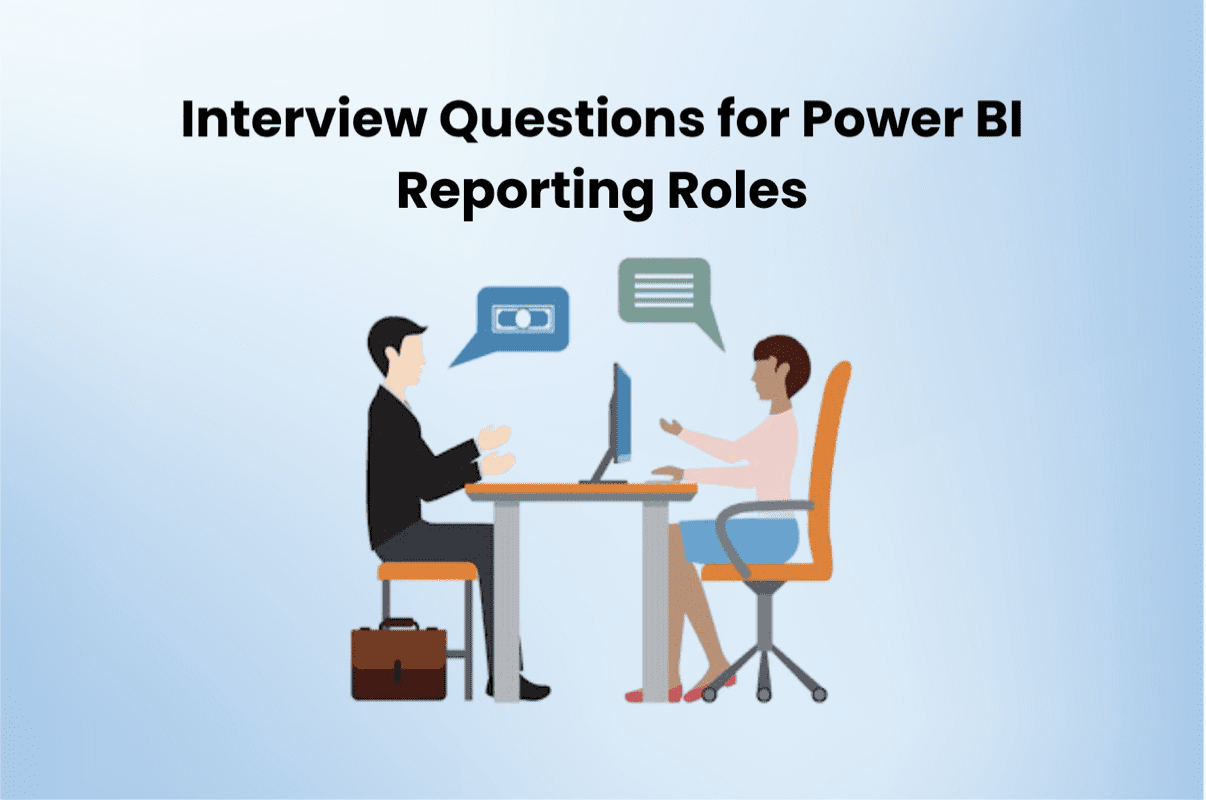
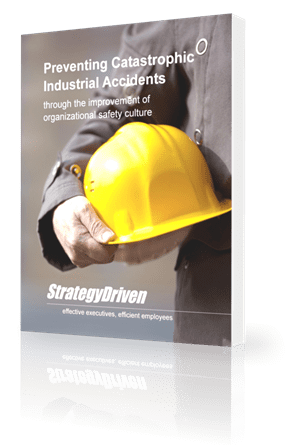

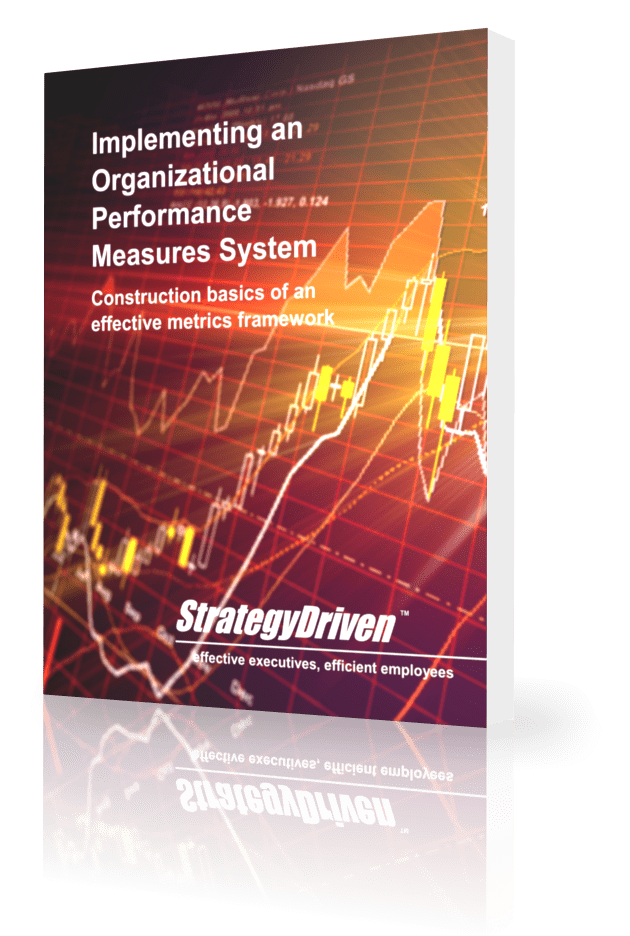
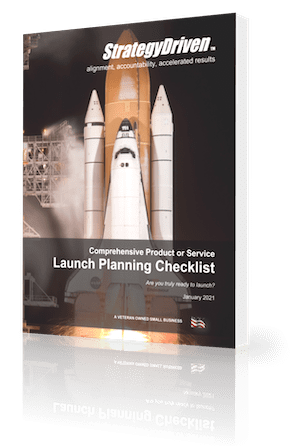



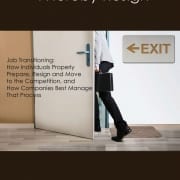




Leave a Reply
Want to join the discussion?Feel free to contribute!