What Is Ransomware? A Guide on the Key Things to Know

Many of your files are locked with a pop-up telling you that you have to pay a fee before you can get access to them again. You’ve become a victim of ransomware.
What is Ransomware? It’s probably the most annoying type of computer malware that you’ll ever have to deal with. Check out this guide to learn the ins and outs of how it works.
What is Ransomware?
Ransomware is a type of computer malware that gets into your files and encrypts them. Once the attacker has blocked you off from using your programs, they’ll demand a fee to unlock them.
Don’t worry, the hackers are generous. They’ll give you instructions on how to pay them so you can get access to your computer again. The amount can be as small as a few hundred dollars or as large as a couple thousand.
How Did I Pick it Up?
There are a few places where you may have picked up the ransomware. The most common point of attack is your email. Hackers will send you an email that looks legit but is actually a scam.
The email will usually include a link for you to click on. If you follow it, your computer’s done for. There are some clever ransomware programs that can get into your computer files without tricking you like this but more often than not, it’s going to be an email.
Types of Ransomware
Encryption is common but it’s not the only method hackers will use to take over your computer. There’s also deletion and locking. Here are a few examples of what each one looks like so you know what you’re dealing with.
Encryption
Encryption is the process of encoding data. If you don’t have the decryption key, you won’t be able to get access to your files. It’s as simple as that.
You can try to brute force your way through it and guess the decryption key. We’ll tell you that getting the correct series of numbers is next to impossible though.
Deletion
Sometimes when you try to get rid of the ransomware you’ll get a threatening pop-up. It will tell you that continuing will result in the total loss of your data.
We suggest going ahead and deleting the files. As long as you have a backup, you should be okay. Keep in mind that deleting the files hardly results in complete ransomware removal most of the time.
Locking
Hackers have created a webpage that will try to trick you into thinking that the cops are after you. Unless you pay the fee they’re asking for, you’ll be sent away.
Anything that asks you for money no matter if it’s a webpage, email, or telemarketer, is a scam. The ransomware might disable your keyboard shortcuts to make getting rid of the webpage difficult but it won’t be impossible.
Are You a Target?
The truth is, everyone is a potential victim of ransomware. The most common victims are colleges. Universities have an IT team to get rid of breeches but it’s not a big one.
It makes it easy to slip in unnoticed. Certain businesses are also vulnerable because they’re likely to pay the fee the attacker is asking for.
Think about it, if you run a medical office, you need to get access to charts to do your job. Not to mention that you don’t want your patient’s information at the mercy of a hacker. You have no choice but to cave.
How to Protect Yourself
Now that you know a little bit about ransomware, let’s teach you how to protect yourself. We’ll start with the most basic rule. Watch what emails you open!
Don’t Open Fishy Emails
We will say that hackers are intelligent. Many of the emails they send look like legit ones. There are always ways to tell if the email is fake but many don’t realize it until it’s too late.
Whatever you do, if the email includes a link, think before you click. If the email includes an attachment, scan it with an antivirus program before you download it.
Backup Your Computer
Keep backups of all your computer files. This way, you can restore your data to the way it was before the virus attacked. Granted, according to https://netdepot.com/can-ransomware-infect-backups/, ransomware might be able to infect those as well.
Be Careful with Your Personal Information
Your personal information should be a carefully guarded secret. If an email asks you to respond to them using your social security number or your mother’s maiden name, you should question it.
We’ll tell you that almost no legit company will ask for something like that. Not in the first email anyway. Question everything.
Should You Give in and Pay?
Most people will tell you no. As much as you need or want to gain access to your files again, don’t pay the ransom. All that does is encourage them to go after some other poor unexpectant victim.
It’s also important to note that you might not even get your files back after you pay the fee. Some hackers will take your money and never give you the decryption key. Try every means possible to get rid of the malware before you pay a cent.
Be Prepared for a Ransomware Attack
What is ransomware? One of the most annoying branches of malware that you’ll ever have to deal with. The hackers encrypt your data and hold it ransom until you pay a fee to get the decryption key. The good news is that it’s not too hard to avoid the problem.
As long as you’re wary about the types of emails you open and the links that you click, you may never run into ransomware. That doesn’t mean you won’t stumble across other forms of malware though. Check out our blog daily for more ways to detect and get rid of viruses.

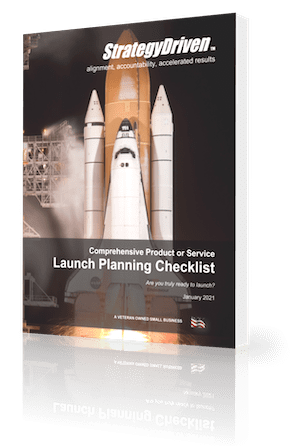
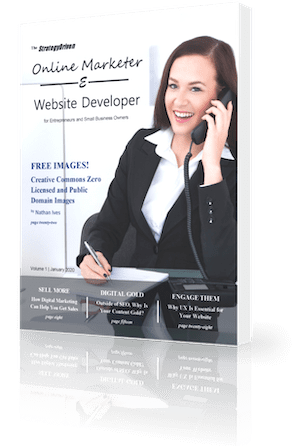
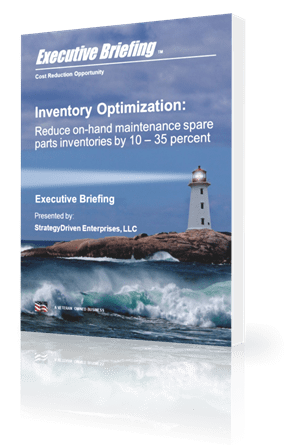







Leave a Reply
Want to join the discussion?Feel free to contribute!